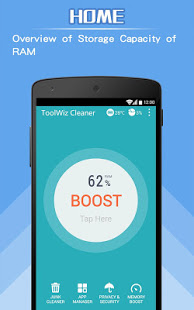Toolwiz Cleaner
Android Optimizer, Cleaner, Battery Life Saver, Task Manager
- Category Security/Performance
- Program license Free
- Version 4.0.1160
- Size 3 MB
- Works under: Android
- Program available in English
- Content rating Everyone
- Package name com.toolwiz.clean
-
Program by
Toolwiz.com
UNIT 17, 9/F., TOWER A, NEW MANDARIN PLAZA NO.14 SCIENCE MUSEUM ROAD Tsim Sha Tsui, Kowloon Hong Kong
Toolwiz Cleaner is a comprehensive utility app that aims to enhance the performance of your mobile device by freeing up storage and system resources.
Speed Up Your Device in Seconds
Toolwiz Cleaner is designed to take your device's speed from sluggish to swift in just a few moments. The extent of the speed gain is contingent on the amount of storage occupied on your device, but the outcome is bound to be impressive. The app doesn't merely clear up storage, but it optimizes the overall system performance by eliminating redundant files and processes.
Clear Unwanted Files and Cache
The primary function of Toolwiz Cleaner involves eliminating unnecessary files that consume valuable storage space. This includes junk files stored in the system cache and residual files that serve no purpose but to clutter your storage. This thorough cleanup not only frees up storage space but also contributes to a smoother and faster device operation.
Erase Personal Information
Toolwiz Cleaner is capable of deleting all the personal data stored on your device that you no longer require, thereby ensuring your privacy. This data might include SMS, MMS, call logs, browsing history, and similar data. By removing this unnecessary information, the app not only safeguards your privacy but also frees up additional storage space.
Manage Apps and Background Tasks
Lastly, Toolwiz Cleaner offers a feature to manage your apps by uninstalling those that you no longer need. Additionally, it can halt all background tasks that might be hampering your phone's normal operation. By stopping these resource-intensive tasks, the app ensures that your device operates at its optimal speed and efficiency.
Conclusion
In summary, Toolwiz Cleaner is a robust and user-friendly tool that can help improve the performance of your mobile device. With its ability to clear up storage, delete personal data, manage apps, and stop background tasks, it offers a comprehensive solution for optimizing your device.
Pros
- Enhances device performance by clearing up storage and system resources.
- Effectively removes unwanted files and cache.
- Deletes unnecessary personal information, ensuring user privacy.
- Manages apps and halts background tasks for optimal device operation.
Cons
- The speed gain depends on the current amount of storage occupied on your device.
Dear users:
Thank you for taking the time to provide us with your valuable feedback. We've been working hard to make your Android phone run faster.
Changes:
1.the chinese app name change to CleanWiz
2. fix the bug for junk scaning